What to Do About 404 Errors in Google Search Console

When it comes to managing a website, encountering 404 errors is a common occurrence. These errors occur when a server is unable to find the requested webpage because it does not exist. While 404 errors may seem like something that needs to be fixed, it’s important to understand that not all of them require immediate attention. In a recent Reddit thread, Google’s John Mueller provided valuable insights on how to approach 404 errors listed in Google Search Console’s Page Indexing report. In this article, we will explore the reasons behind 404 errors, the different types of errors, and what actions to take to address them effectively.
Understanding 404 Error Response
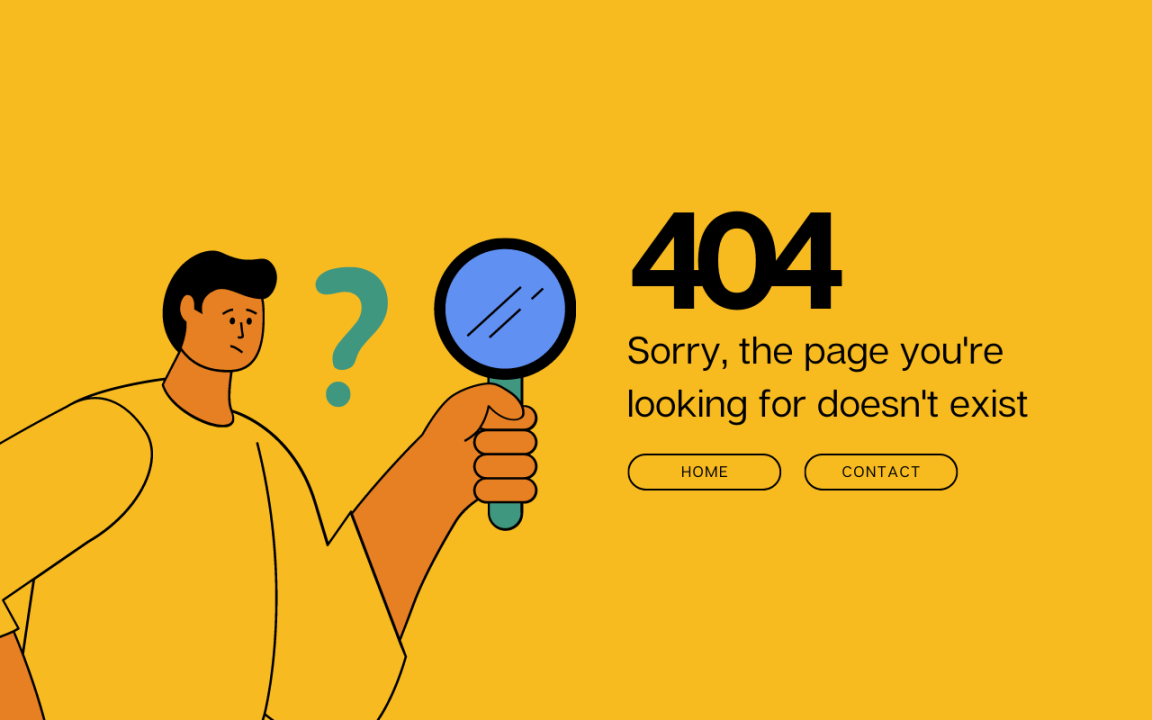
A 404 error response is a message from the server to the crawler or browser, indicating that the requested webpage cannot be found. It’s important to note that a 404 error is not necessarily an error that needs fixing. Rather, it is simply an indication that the webpage does not exist. However, there are certain situations where steps should be taken to address these errors and ensure a better user experience.
Common Reasons for 404 Errors
There are several common reasons why 404 errors occur on websites. It’s essential to identify these reasons to determine the appropriate actions to take. Some of the most common reasons include:
- Sitemap listing pages that no longer exist
- Internal webpages linking to non-existent pages
- Misspelled URLs leading to non-existent pages
- Content being moved without implementing redirects
- External spam pages linking to non-existent pages
While these reasons cover most situations, there may be additional factors contributing to 404 errors. It’s crucial to investigate and address each specific issue to maintain a healthy website.
Differentiating Website-Related and External 404 Errors
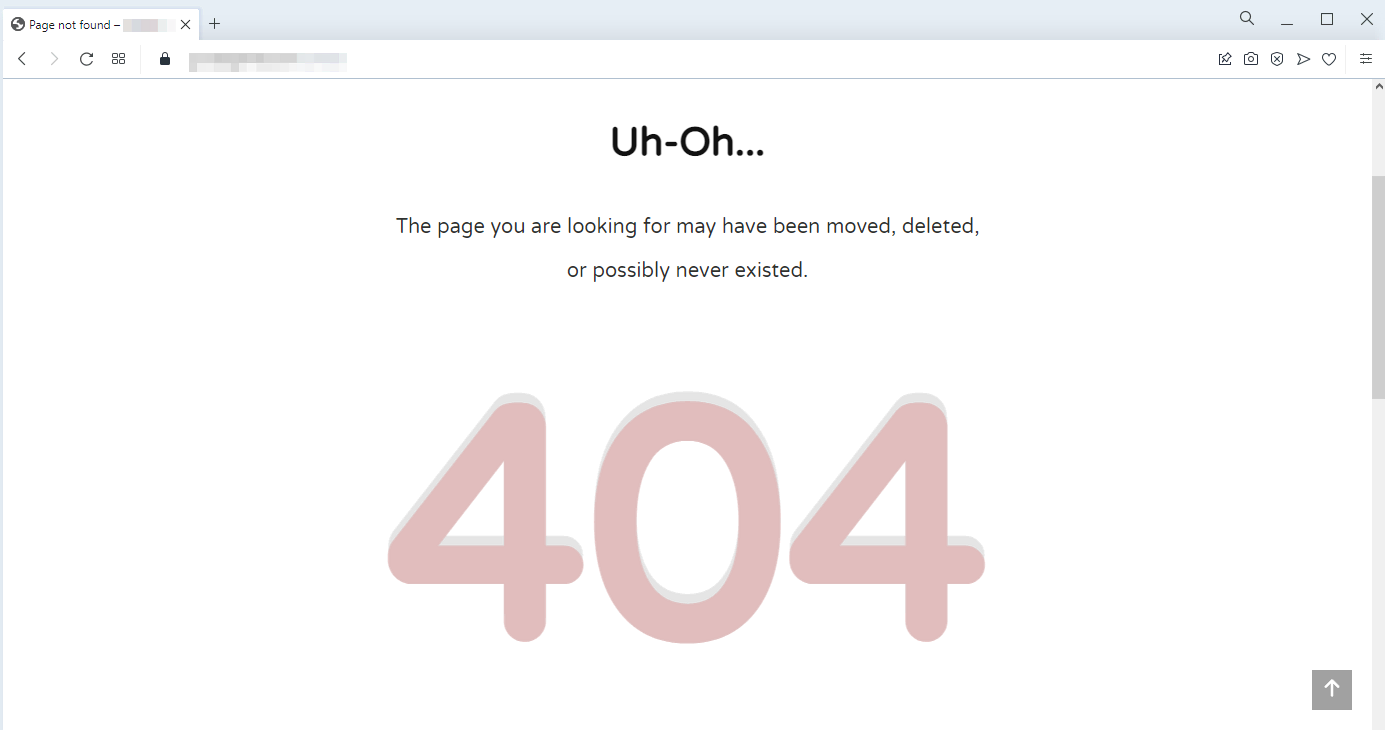
In the Reddit thread, a user raised a concern about receiving notifications from Google about 404 errors caused by spam sites linking to non-existent pages on their website. The user was unsure about the appropriate course of action, as Google was urging them to “validate the fix.” John Mueller’s response shed light on the matter.
Website-Related 404 Errors
Website-related 404 errors are the ones caused by issues within the website itself. These errors occur when pages are incorrectly linked, moved, or no longer exist but are still included in the sitemap. In such cases, it is crucial to address these errors and take necessary corrective measures. Failure to do so can negatively impact the website’s user experience and overall SEO performance.
External 404 Errors
On the other hand, external 404 errors, such as those caused by spam sites linking to non-existent pages on your website, can be safely ignored. It is not within your control to prevent other websites from linking to pages that don’t exist on your site. Google understands this and does not penalize you for external 404 errors. Therefore, there is no need to redirect these links or take any specific action.
The Significance of 404 Error Responses
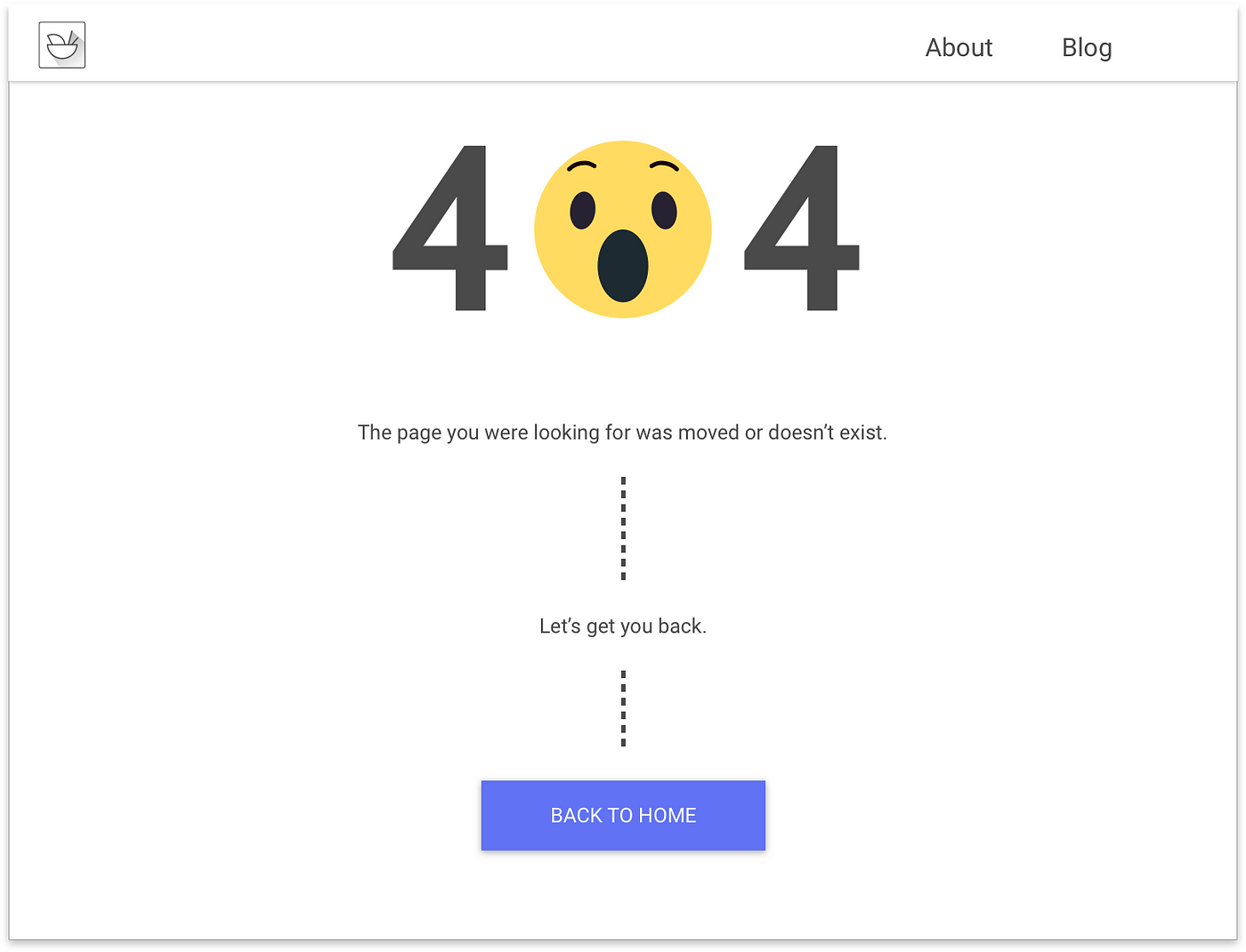
It is essential to recognize that a 404 error response is not an error that needs to be fixed. Instead, it is a server response indicating that the requested webpage does not exist. While some website owners prefer to avoid 404 errors altogether by redirecting them to the homepage, this practice can create what is known as a soft 404. A soft 404 occurs when a non-existent page is redirected to the homepage, misleading both users and search engines.
The Correct Approach to 404 Errors
As John Mueller stated, if a page is not meant to exist, returning a 404 error is expected and correct. It serves as a reminder that the page is not available. However, if you believe that the page should exist and it is returning a 404 error, it is crucial to investigate the issue further. In such cases, it is recommended to review the internal links, update the sitemap, and ensure that proper redirects are in place to guide users and search engines to the correct location.
How to Address Website-Related 404 Errors
Now that we have established the importance of addressing website-related 404 errors let’s explore the steps you can take to resolve these issues effectively.
1. Review and Update the Sitemap
Start by reviewing your website’s sitemap and ensure that it accurately reflects the current structure of your site. Remove any URLs that no longer exist and add any new URLs that have been created. Regularly updating your sitemap will not only help search engines crawl your site more efficiently but also reduce the chances of encountering 404 errors.
2. Identify and Update Internal Links
Next, identify any internal links within your website that lead to non-existent pages. These broken links can be detrimental to the user experience and should be corrected promptly. Update the links to direct users to the correct pages or remove them altogether if they are no longer relevant.
3. Implement Proper Redirects
If you have moved content from one URL to another, it is essential to implement proper redirects. This ensures that users and search engines are directed to the new location of the content without encountering a 404 error. There are different types of redirects, such as 301 redirects for permanent moves and 302 redirects for temporary moves. Choose the appropriate redirect type based on the nature of the content relocation.
4. Monitor and Resolve Misspelled URLs
Misspelled URLs can also lead to 404 errors if users or external websites mistakenly link to them. Regularly monitor your website for any misspelled URLs and implement redirects to the correct URLs. Additionally, consider reaching out to external websites that have linked to the misspelled URLs and request them to update the links.
5. Utilize Custom 404 Pages
When a user encounters a 404 error, it is important to provide them with a helpful and informative page. Create a custom 404 page that includes a clear message informing the user that the requested page does not exist. Provide alternative navigation options to help users find the information they are looking for or direct them to relevant sections of your website.
Conclusion
In conclusion, encountering 404 errors in Google Search Console is a common occurrence for website owners. It is crucial to understand the difference between website-related 404 errors and those caused by external sources. While website-related errors require attention and corrective measures, external errors can be safely ignored. By following the recommended steps to address website-related 404 errors, such as reviewing and updating the sitemap, fixing broken internal links, implementing proper redirects, monitoring misspelled URLs, and utilizing custom 404 pages, you can improve the user experience and maintain a healthy website. Remember, a 404 error response is not necessarily an error that needs fixing; it is simply a server response indicating that the requested webpage does not exist.