Integrating ChatGPT With Google Sheets For Enhanced Data Analysis

This article explores how to integrate ChatGPT and Google Sheets to enhance data analysis and boost productivity. By leveraging the power of ChatGPT, marketers and SEO professionals can streamline tasks, generate content ideas, and improve overall efficiency. This guide provides step-by-step instructions on integrating ChatGPT with Google Sheets, explores different use cases, and highlights the benefits of this integration.
Introduction
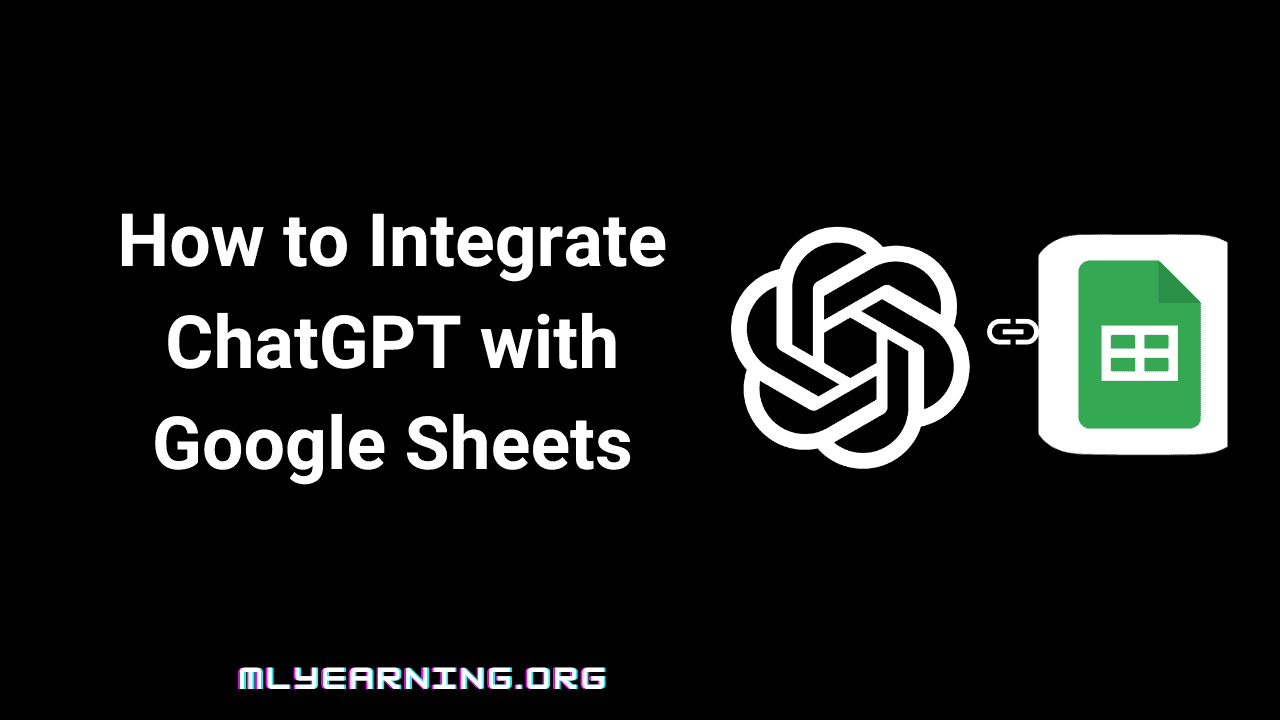
In the world of SEO, ChatGPT has become a popular tool for content creation, ad optimization, and overall productivity. By integrating ChatGPT with Google Sheets, marketers can take their data analysis to the next level. This article will guide you through the process of integrating ChatGPT with Google Sheets and explore various ways to leverage this powerful combination.
Integrating ChatGPT and Google Sheets

Integrating ChatGPT and Google Sheets is a straightforward process. One of the easiest methods is to use the ChatGPT for Sheets add-on. Here’s how to do it:
- Open Google Sheets.
- Click on “Extensions” in the top menu, then select “Add-ons” and click on “Get add-ons.”
- Search for “GPT for Sheets” and install the add-on.
Once the add-on is installed, you can start using ChatGPT within Google Sheets. This integration allows you to generate text, create ideas for titles and ad copy, summarize content, and perform various other tasks.
Different Ways to Leverage ChatGPT and Google Sheets

While using the add-on is convenient, there are other methods to integrate ChatGPT and Google Sheets, particularly if the add-on becomes unsupported. One such method is using Google Sheets Apps Script. Here’s how you can set it up:
- Sign up for the OpenAI API and obtain your API key.
- Open Google Sheets and go to “Extensions” > “Apps Script.”
- Copy and paste the provided ChatGPT Apps Script code into the script editor.
- Replace “YOUR_OPENAI_API_KEY” with your actual API key.
- Run the script and test it by calling the callChatGPT function.
With this method, you have more flexibility and control over the integration between ChatGPT and Google Sheets. You can customize the code and create more complex interactions with the ChatGPT API.
Benefits of Integrating ChatGPT with Google Sheets
Integrating ChatGPT with Google Sheets brings numerous benefits to marketers and SEO professionals. Here are some key advantages:
- Improved Productivity: By integrating ChatGPT and Google Sheets, you can streamline tasks and automate content generation, saving valuable time and effort.
- Enhanced Data Analysis: ChatGPT can analyze data from Google Sheets and provide insights, allowing for better decision-making and data-driven strategies.
- Content Creation: ChatGPT can generate content ideas, ad copy, meta titles, and descriptions, significantly speeding up the content creation process.
- Structured Data Suggestions: With ChatGPT’s help, you can generate schema markup suggestions and internal linking ideas based on the content and type of your website.
- Competitor and Content Gap Analysis: ChatGPT can assist in performing competitor and content gap analyses, providing insights and suggestions for improving your content strategy.
These benefits make the integration of ChatGPT and Google Sheets a valuable tool for marketers looking to optimize their data analysis and content creation processes.
Use Cases for ChatGPT and Google Sheets Integration
Now that you understand the benefits, let’s explore some practical use cases for integrating ChatGPT with Google Sheets:
1. Generate Tags
Use ChatGPT and Google Sheets together to generate tags for products and build up your product tag library. This can save you significant time and effort in categorizing and organizing your products.
2. Clean Lists
ChatGPT can help clean up your lists in Google Sheets. Whether it’s standardizing names, removing inconsistencies, or formatting data, ChatGPT can automate the process and ensure consistency in your lists.
3. Create Descriptions
If you need to create product descriptions in bulk, ChatGPT can be a powerful ally. By providing examples and using ChatGPT’s language generation capabilities, you can generate short, on-brand product descriptions quickly and efficiently.
4. Generate Taglines, Ad Copy, and Titles
ChatGPT can assist in generating taglines, ad copy, and titles for your marketing campaigns. By inputting relevant information into Google Sheets and leveraging ChatGPT, you can create compelling and engaging content that resonates with your audience.
5. Create Outlines
Writing outlines for blog posts can be time-consuming. With ChatGPT and Google Sheets, you can generate outlines for your posts in seconds. This helps you structure your content and keep your readers engaged.
6. Perform Keyword Research
Save time on keyword research by using ChatGPT and Google Sheets. Simply provide a primary keyword, and ChatGPT can generate a list of potential target keywords for your SEO strategy. This can help you identify new keyword opportunities and optimize your content.
7. Generate Schema Markup Suggestions and Internal Linking Ideas
Leverage ChatGPT and Google Sheets to improve your website’s SEO. ChatGPT can provide suggestions for schema markup based on your content and type, helping search engines better understand your website. Additionally, it can generate ideas for internal linking, enhancing the overall structure and SEO of your website.
8. Perform Competitor and Content Gap Analysis
With ChatGPT’s assistance, you can streamline competitor and content gap analyses. By inputting data about your competitors, ChatGPT can provide insights and suggestions for improving your content strategy. This can help you identify gaps in your content and discover new topics to explore.
These use cases highlight the versatility and power of integrating ChatGPT with Google Sheets. By leveraging these capabilities, you can enhance your data analysis, streamline content creation, and optimize your overall SEO strategy.
Conclusion
Integrating ChatGPT with Google Sheets offers marketers and SEO professionals a powerful combination for enhanced data analysis and productivity. Whether using the ChatGPT for Sheets add-on or implementing custom Apps Script code, the integration opens up a range of possibilities for generating content, optimizing SEO, and streamlining various tasks. By leveraging the benefits and exploring different use cases, you can unlock the full potential of ChatGPT and Google Sheets for your marketing efforts. Embrace this integration and discover a new level of efficiency and creativity in your work.
Remember, integrating ChatGPT with Google Sheets is just the beginning. As AI continues to evolve, more opportunities for enhanced data analysis and content creation will emerge. Stay curious, keep experimenting, and adapt your strategies to leverage the power of AI and automation in your marketing efforts.
Primary Keyword: Integrating ChatGPT with Google Sheets Secondary Keywords: ChatGPT, data analysis, productivity, content creation, SEO, use cases, benefits, Google Sheets, automation