How to Create a QR Code: A Comprehensive Guide to Generating and Utilizing Quick
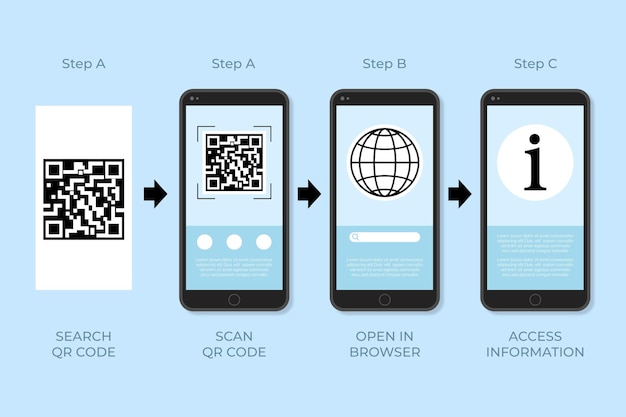
QR codes have become increasingly popular in recent years, revolutionizing the way businesses and individuals share information. These square-shaped barcodes can be scanned using a smartphone camera to quickly access websites, contact details, promotions, and much more. In this comprehensive guide, we will walk you through the process of creating a QR code in five easy steps. Whether you’re a business owner, marketer, or simply curious about QR codes, this article will equip you with the knowledge to generate your own QR codes effortlessly.
Table of Contents
- Introduction to QR Codes
- What is a QR Code?
- Uses of QR Codes
- Step 1: Determine Your QR Code’s Purpose
- Website URL
- Contact Details
- Social Media Profiles
- Product Information
- Promotions and Discounts
- Step 2: Select a QR Code Generator
- Online QR Code Generators
- QR Code Generator Apps
- Step 3: Customize Your QR Code
- QR Code Design
- Color and Style
- Step 4: Generate Your QR Code
- QR Code Formats
- File Types
- Step 5: Test and Implement Your QR Code
- Testing Your QR Code
- Implementing QR Codes in Various Mediums
- Best Practices for QR Codes
- QR Code Size and Placement
- Error Correction Levels
- QR Code Tracking
- QR Code Security
- Protecting Your QR Code
- Secure Data Transmission
- QR Code Success Stories
- Case Study 1: Retail Industry
- Case Study 2: Hospitality Industry
- Future of QR Codes
- Emerging Technologies
- Potential Applications
- Conclusion
- Recap of the QR Code Creation Process
- Benefits of QR Codes
1. Introduction to QR Codes

What is a QR Code?
A QR code, short for Quick Response code, is a two-dimensional barcode that can be scanned using a smartphone or QR code reader. It was first created in 1994 by Denso Wave, a subsidiary of Toyota, to track vehicles during the manufacturing process. Today, QR codes have found widespread use in various industries due to their versatility and ease of use.
Uses of QR Codes
QR codes have a wide range of applications and can be used in both personal and professional settings. Some common uses of QR codes include:
- Website URLs: QR codes can be used to direct users to specific webpages or landing pages.
- Contact Details: QR codes can store contact information, allowing users to quickly save it to their phone’s address book.
- Social Media Profiles: QR codes can link to social media profiles, making it easy for users to connect with businesses or individuals.
- Product Information: QR codes can provide detailed product information, such as ingredients, instructions, or warranty details.
- Promotions and Discounts: QR codes can be used to offer exclusive discounts or promotions to customers.
QR codes are an effective way to bridge the gap between the physical and digital worlds, providing a seamless user experience.
2. Step 1: Determine Your QR Code’s Purpose
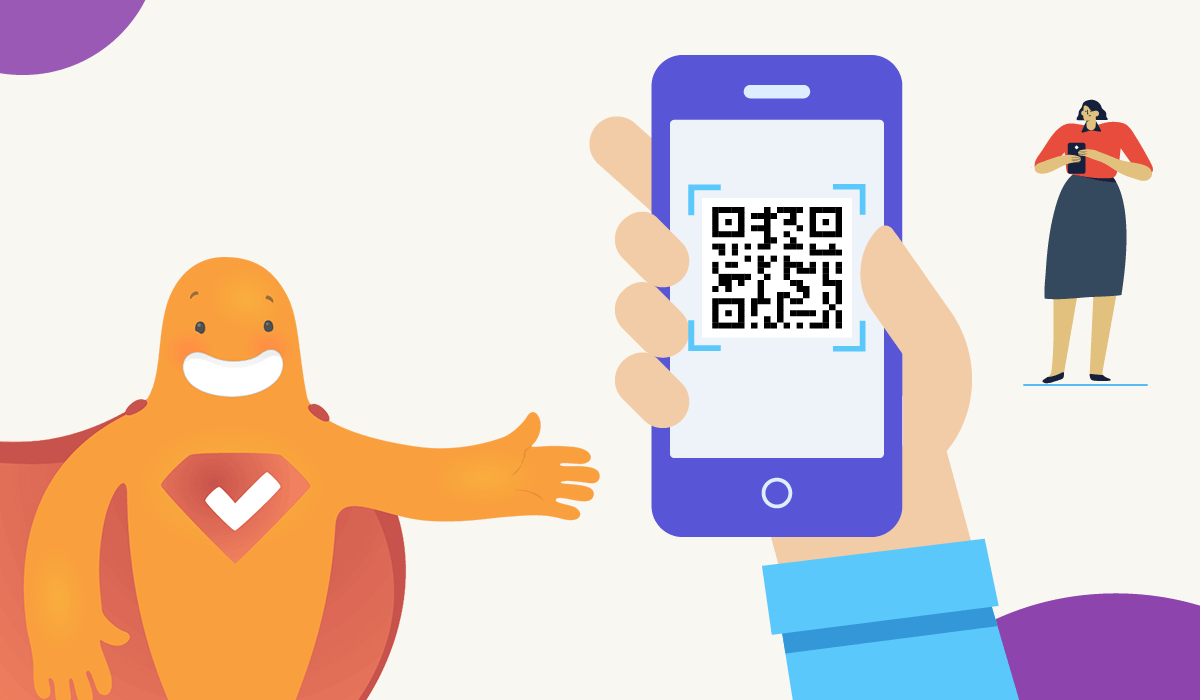
Before creating a QR code, it’s essential to determine its purpose. This will help you choose the appropriate type of QR code and provide the necessary information to encode. Here are some common purposes for QR codes:
Website URL
If you want to direct users to a specific website or landing page, the URL type of QR code is the most suitable. Simply enter the desired URL into the QR code generator, and it will generate a QR code that, when scanned, will open the designated webpage on the user’s device.
Contact Details
QR codes can also be used to share contact information quickly. By encoding your name, phone number, email address, and other relevant details into a contact QR code, users can easily save your information to their device’s contacts.
Social Media Profiles
For businesses and individuals looking to increase their social media presence, QR codes can be used to link directly to social media profiles. This allows users to quickly follow or connect with you on platforms like Facebook, Instagram, Twitter, and LinkedIn.
Product Information
QR codes can be a valuable tool for providing additional product information to customers. By linking a QR code to a webpage with detailed product descriptions, instructions, or warranty information, customers can access all the necessary information with a simple scan.
Promotions and Discounts
QR codes are often used to offer exclusive promotions or discounts to customers. By scanning a QR code, users can access special offers, coupons, or discount codes, encouraging them to make a purchase or take advantage of a limited-time offer.
3. Step 2: Select a QR Code Generator
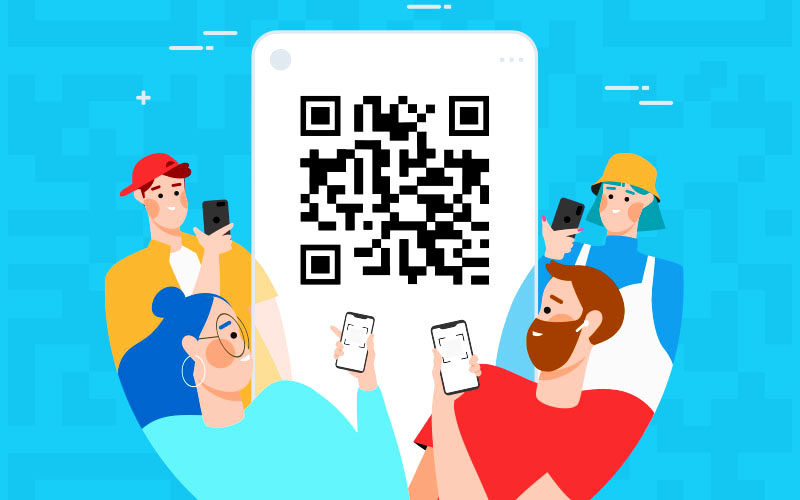
Once you have determined the purpose of your QR code, the next step is to select a QR code generator. There are numerous online QR code generators and mobile apps available, each with its own set of features and customization options. Here are a few popular options:
Online QR Code Generators
Online QR code generators are convenient and easy to use. They allow you to create QR codes directly from your web browser without the need to install any software. Some popular online QR code generators include:
- QR Code Generator (e.g., qr-code-generator.com): This user-friendly online tool offers a wide range of QR code types and customization options. Simply input your desired information, select the QR code type, and customize the design to create your unique QR code.
- QR Stuff (e.g., qrstuff.com): QR Stuff offers a variety of QR code options, including URL, vCard, social media, and more. You can customize the design, colors, and even add a logo to your QR code for branding purposes.
QR Code Generator Apps
If you prefer to create QR codes on your mobile device, there are several apps available for both iOS and Android platforms. These apps offer similar features to online generators but provide the convenience of creating QR codes on the go. Here are a few popular QR code generator apps:
- QR Code Reader by Scan (iOS/Android): This app not only allows you to scan QR codes but also create them. It offers various QR code types and customization options, making it a versatile tool for both reading and generating QR codes.
- QR Code Generator by QR Code City (iOS/Android): This app focuses solely on QR code generation and provides a straightforward user interface. It allows you to create QR codes for URLs, contacts, text, and more, with the ability to customize colors and add a logo.
Choose a QR code generator that best suits your needs and offers the customization options you require for your QR code.
4. Step 3: Customize Your QR Code
After selecting a QR code generator, you can begin customizing your QR code to align with your brand’s identity or personal preferences. While customization options may vary depending on the generator you choose, here are some common customization features to consider:
QR Code Design
Most QR code generators offer the ability to choose from various design templates or styles. These templates can change the appearance of the QR code while retaining its functionality. Select a design that complements your brand or personal aesthetic.
Color and Style
Customizing the color and style of your QR code can help it stand out and attract attention. Many QR code generators allow you to change the color of the QR code itself, as well as the background color. Experiment with different color combinations to find the one that best suits your needs.
Remember, while customization can enhance the visual appeal of your QR code, it’s important to ensure that the code remains scannable. Avoid using colors that may hinder the QR code’s readability, such as low-contrast combinations or bright, clashing colors.
5. Step 4: Generate Your QR Code
Once you have customized your QR code, it’s time to generate it. Depending on the QR code generator you’re using, you may have the option to choose the format and file type of your QR code. Here are a few considerations:
QR Code Formats
QR codes can be generated in different formats, such as PNG, JPEG, SVG, or EPS. Consider your intended use for the QR code when selecting the format. For most purposes, PNG or JPEG formats are suitable, as they are widely supported and can be easily shared or printed.
File Types
When generating your QR code, you may have the option to download it as a standalone image file or as part of a design file. Some QR code generators allow you to download the QR code as a transparent PNG, which can be easily incorporated into various designs without a white background.
Choose the format and file type that best meets your requirements and preferences.
6. Step 5: Test and Implement Your QR Code
Before sharing or implementing your QR code, it’s crucial to test it to ensure it functions as intended. Use a QR code scanning app or your smartphone’s camera to scan the code and verify that it correctly directs users to the desired destination. Pay attention to factors such as scanning distance, lighting conditions, and the readability of the QR code.
Once you have tested your QR code, you can implement it in various mediums, depending on your intended use. Here are a few common mediums for QR code implementation:
Print Materials
QR codes can be included in print materials such as business cards, flyers, posters, brochures, or product packaging. When printing QR codes, ensure they are of sufficient size and placed in a location that is easily visible and scannable.
Digital Platforms
QR codes can also be used in digital mediums, such as websites, social media profiles, or email marketing campaigns. Embed the QR code in webpages or social media posts to provide a seamless user experience for your audience.
Physical Locations
QR codes can be displayed in physical locations, such as storefronts, restaurants, museums, or tourist attractions. Use signage or displays to encourage users to scan the QR code for additional information, promotions, or exclusive content.
7. Best Practices for QR Codes
To maximize the effectiveness of your QR codes, consider the following best practices:
QR Code Size and Placement
Ensure that your QR code is large enough to be easily scanned by smartphones or QR code readers. A general rule of thumb is to make the QR code at least 2 centimeters in size, with a minimum print resolution of 300 dpi. Additionally, place the QR code in a location that is easily visible and accessible to users.
Error Correction Levels
QR codes have built-in error correction capabilities, allowing them to be partially damaged or obscured while still being scannable. When generating your QR code, select an appropriate error correction level based on the intended environment and potential risks of damage or obstruction.
QR Code Tracking
To monitor the performance of your QR codes and gain insights into user behavior, consider using a QR code tracking tool. These tools can provide data on scan rates, locations, and devices used, allowing you to optimize your QR code campaigns and measure their effectiveness.
8. QR Code Security
While QR codes are a convenient and versatile tool, it’s essential to consider security measures to protect both your QR code and the data it contains. Here are a few security considerations:
Protecting Your QR Code
To prevent unauthorized access or tampering, ensure that your QR code is securely stored and only shared with trusted individuals or entities. Be cautious when sharing QR codes publicly, as they can be replicated or used for malicious purposes if not adequately protected.
Secure Data Transmission
If your QR code contains sensitive information, such as personal or financial data, consider implementing secure transmission methods. Use encryption or secure protocols to safeguard the data during transmission, ensuring that it cannot be intercepted or compromised.
9. QR Code Success Stories
To showcase the effectiveness and versatility of QR codes, let’s explore two success stories in different industries:
Case Study 1: Retail Industry
A clothing retailer decided to incorporate QR codes into their advertising campaigns to drive online sales. By placing QR codes on their print ads, product tags, and store displays, they provided customers with quick access to additional product information, exclusive discounts, or the ability to make a purchase directly from their mobile device. This strategy resulted in increased customer engagement, improved conversion rates, and higher online sales.
Case Study 2: Hospitality Industry
A hotel chain utilized QR codes to enhance the guest experience and streamline processes. They placed QR codes in guest rooms, enabling guests to access hotel amenities, order room service, or request housekeeping services via their smartphones. This implementation not only improved guest satisfaction but also reduced the need for physical interaction, making it a convenient and safe option for guests.
10. Future of QR Codes
As technology continues to advance, QR codes are expected to evolve and find new applications. Here are some potential developments in the future of QR codes:
Emerging Technologies
Advancements in augmented reality (AR) and virtual reality (VR) may enable QR codes to provide immersive experiences, such as interactive product demonstrations or virtual tours.
Potential Applications
QR codes may find applications in emerging industries, such as healthcare, education, or smart cities. They could be used for patient information access, educational content delivery, or facilitating contactless transactions in urban environments.
11. Conclusion
QR codes have revolutionized the way we share information, bridging the gap between the physical and digital worlds. By following the five easy steps outlined in this guide, you can create your own QR codes for various purposes, whether it’s directing users to a website, sharing contact information, promoting products, or offering exclusive discounts. With their versatility and ease of use, QR codes have become an invaluable tool for businesses and individuals alike. Embrace the power of QR codes, and unlock new possibilities in the digital age.
For more information and to start creating your own QR codes, visit our website at example.com.
“Website URLs, contact details, social media profiles, product information, promotions, and discounts – QR codes can do it all.”