6 Best Free Website Builders to Check Out in 2023: A Comprehensive Review

Creating a website used to be a daunting task, especially for those without coding knowledge. However, with the advent of free website builders, anyone can now easily create and publish a website online. These website builder tools provide a range of features and capabilities, making it easier than ever to bring your online presence to life.
In this comprehensive review, we will explore the six best free website builders to check out in 2023. We will delve into their features, pros and cons, and suitability for different types of users. Whether you’re a growing business, a beginner, an e-commerce enthusiast, a web developer, a local business owner, or simply in need of a no-fuss, short-term website, there’s a website builder on this list for you.
What is a website builder?
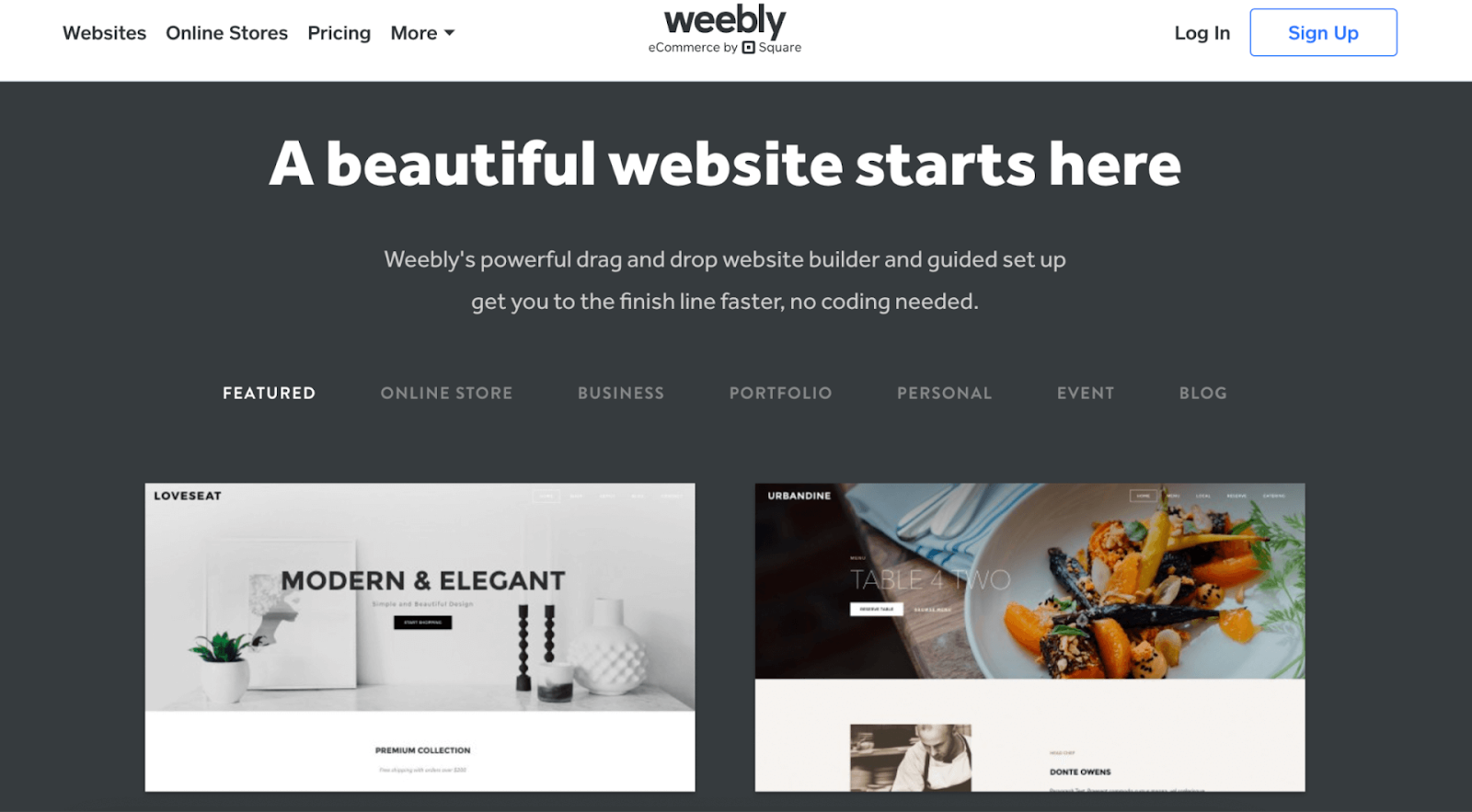
A website builder is a web-based tool that allows you to create and publish a website online, offering various features depending on the provider. Unlike the traditional method of buying web hosting and a domain name, and then installing a CMS like WordPress or Joomla, website builders simplify the process by providing hosting, branded domain names, visual web page editors, and themes and templates.
The traditional method often resulted in websites starting as blank pages, requiring additional time and effort to make them look professional. However, with free website builders, such as CMS Hub and WordPress.com, you can significantly shorten your workflow. These builders come with pre-populated themes, placeholder content, and images, providing a more complete starting point for your website.
Best Free Website Builders

Let’s now explore the six best free website builders available in 2023.
HubSpot

Best for Growing Businesses
HubSpot’s drag-and-drop website builder, available within CMS Hub, is an excellent choice for growing businesses. As a content marketer, I have used this tool extensively and can vouch for its ease of use and robust capabilities. In addition to website building, HubSpot offers built-in tools for marketing and sales, making it a comprehensive solution.
The signup process for HubSpot’s website builder is incredibly user-friendly. The setup dashboard includes an interactive checklist that guides you step-by-step through building your site. This workflow ensures that even beginners can easily create a website. Once you install a free theme, you can customize your site with preferred colors and fonts.
One unique feature of HubSpot’s website builder is the ability to switch between themes and mix and match them. This flexibility sets it apart from other builders that restrict you to a single theme for your site. Additionally, HubSpot’s drag-and-drop page builder allows for real-time editing, making it easy to see your changes as you make them.
While the free version of HubSpot does display their branding, you have the option to connect a custom domain for a more professional look. The website builder is also equipped with essential features such as CMS tools, themes and templates, security features, and a built-in content delivery network (CDN) for fast page loading.
Advantages:
- Includes web hosting
- Personalization options through HubSpot’s CRM
- Responsive themes and templates
Disadvantages:
- Free version displays HubSpot’s branding
- Learning HuBL, HubSpot’s templating language, required for advanced customization
Pricing:
A limited free plan is available, with premium CMS plans starting at $23 per month when billed annually.
Brands Using HubSpot:
- BotkeeperPro
- ArchEternal Works
WordPress.com

Best for Beginners
WordPress.com is a popular free website builder that offers a simple and user-friendly interface, making it ideal for beginners. While it’s important to note that WordPress.com is different from WordPress.org (the self-hosted CMS), WordPress.com provides an all-in-one solution without the need for separate hosting or page builders.
Setting up a website on WordPress.com is a breeze. The platform guides you through the process, starting with choosing a free theme for your site. The theme selection has greatly improved over the years, with modern and mobile-optimized options available. WordPress.com also provides an abbreviated checklist to help you publish your first blog post, customize your site’s design, and launch your site.
WordPress.com’s page builder, while more minimal than other options, is straightforward for beginners. It primarily includes basic content formats like paragraphs, headings, lists, and tables. However, it lacks a live editor, so you’ll need to preview your changes in a separate tab. For more advanced modules and features, other builders on this list may be better suited.
Advantages:
- Easy to use
- Customizable with themes and templates
- Mobile and desktop apps available
Disadvantages:
- Free version displays ads
- More limited compared to self-hosted WordPress.org
- Steeper learning curve compared to other drag-and-drop builders
Pricing:
A limited free plan is available, with premium plans starting at $4 per month when billed annually.
Brands Using WordPress.com:
- Anytime Fitness Australia
- Activity Hero Blog
- Outsource School
Weebly
Best for Ecommerce Websites
Weebly is a classic website builder that offers a range of services, including web hosting, domain registration, web design, and built-in ecommerce capabilities. This makes it an excellent choice for those looking to create an online store. Unlike other builders that require additional plugins or integrations, Weebly allows you to open a store as part of the sign-up process.
Setting up an ecommerce website on Weebly is simple and intuitive. The platform guides you through the process, prompting you to choose a name for your store and specify the type of products you’ll be selling. Weebly also offers a nifty product listing tool, allowing you to set up your inventory for sale immediately.
While the theme selection on Weebly is slightly more limited compared to other builders, it still offers reasonable options for ecommerce websites. The drag-and-drop editor includes standard content modules, and the platform provides helpful SEO tools and resources to kickstart your website’s optimization.
Advantages:
- Easy setup for ecommerce stores
- Helpful SEO resource tools
- Good selection of paid and free apps in the app center
Disadvantages:
- Limited choice of themes
- Free and basic paid plans display ads
- Limited SEO functionality
Pricing:
A limited free plan is available, with premium plans starting at $6 per month when billed annually.
Brands Using Weebly:
- Caribeans Coffee and Chocolate
- Kerlin BBQ
- Argyle Yarn Shop
Webflow
Best for Web Developers
Webflow is a powerful website builder designed for web developers and agencies. It offers extensive customization options and a WYSIWYG editor, making it a favorite among those with coding experience. Webflow’s interface is reminiscent of Adobe Creative Cloud, providing familiarity for designers and developers.
Webflow’s setup workflow caters to different user types, including freelancers and agencies. It allows you to create multiple workspaces and websites for different clients, making it a versatile tool for managing web development projects. The theme selection in Webflow, while limited, offers good options for different purposes.
The page builder in Webflow is more complex compared to other builders, requiring some knowledge of HTML and CSS to access its full features. However, it also includes a helpful library of pre-designed components and sections, allowing beginners to import ready-made elements without extensive tinkering.
Advantages:
- Offers complete control over site design
- Responsive interface
- Drag-and-drop what-you-see-is-what-you-get (WYSIWYG) builder
Disadvantages:
- Requires HTML and CSS knowledge for advanced customization
- Complex free and paid plan structure
- Separate plans for site and workspace required
Pricing:
A limited free plan is available, with premium plans starting at $12 per month when billed annually.
Brands Using Webflow:
- Michael Kors
- Craft.do
- Hologram.io
Wix
Best for Local Business Owners
Wix is a well-known and user-friendly website builder that offers a range of features suitable for local business owners. Its drag-and-drop editor, extensive app collection, and professional-looking templates make it a popular choice. Wix also provides tools specific to different types of businesses, allowing for easy setup and management.
Setting up a website on Wix is straightforward, with a setup assistant that gathers information about your business and tailors your dashboard accordingly. This feature makes it especially convenient for local business owners, as it provides a seamless setup process. Wix also offers a creation assistant that helps you pick a theme and creates homepage designs based on your preferences.
While the page builder in Wix can be cluttered and difficult to navigate, it offers a wide range of customization options. You can add HTML elements, such as sections, containers, and divs, to design your site. Wix also includes helpful features like SEO tools and resources, allowing you to optimize your site for search engines.
Advantages:
- Easy to use
- Large collection of apps and templates
- Optimized for mobile
Disadvantages:
- Free version displays prominent ads
- Premium plans can be pricey compared to other builders
- Changing templates requires creating a new site and transferring your premium plan
Pricing:
A limited free plan is available, with premium plans starting at $16 per month when billed annually.
Brands Using Wix:
- Cotton’s Restaurant
- Cau Steakhouse
- P.S. & Co.
Google Sites
Best for No-Fuss, Short-Term Websites
Google Sites is a simple and free website builder provided by Google. While it may not be suitable for complex business needs, it is ideal for personal projects, short-term websites, or portfolios. Google Sites operates similarly to other Google tools like Docs or Sheets, making it familiar and easy to use.
Creating a website on Google Sites is as simple as visiting sites.google.com, choosing a template, and starting to edit. The interface is user-friendly, and the platform offers collaboration features, allowing multiple users to work on a site simultaneously. Google Sites also provides a free domain for your site, although it publishes to a subdirectory of Google’s domain.
It’s important to note that Google Sites has certain limitations, such as outdated templates and the inability to connect custom domains directly. However, for personal projects or temporary websites, it offers a hassle-free solution.
Advantages:
- Very easy to use
- Simple setup for current Google users
- Optimized for mobile
Disadvantages:
- Limited features for business needs
- Template selection can be outdated
- Custom domains require a 301 redirect
Pricing:
Free.
Brands Using Google Sites:
- No brands known to use Google Sites
Website Builder Features You Need
When choosing a website builder, it’s essential to consider the features that align with your needs. Here are some key features to look out for:
Themes and Templates
A wide range of fully customizable themes and templates can make it easier to customize your site’s look.
Media (Video, Photo, Audio, and Graphics)
Including multimedia elements in your website, such as videos, photos, and graphics, can make it more engaging and visually appealing.
WYSIWYG Editor
A drag-and-drop editor or what-you-see-is-what-you-get (WYSIWYG) editor allows for easy customization and real-time preview of your changes.
Malware Scanning
Built-in malware scanning helps protect your website from security threats.
Web Application Firewall (WAF)
A web application firewall (WAF) adds an extra layer of security to your website, protecting it from common attacks.
Content Delivery Network (CDN)
A content delivery network (CDN) improves page loading speed by storing and delivering content from servers located worldwide.
Web Hosting
Choose a website builder that offers web hosting, eliminating the need for separate hosting services.
Storage
Sufficient storage space is crucial for your website’s files and content.
Blogs
If you plan on having a blog, ensure that the website builder has built-in blogging tools and features.
SEO Capabilities
Look for website builders that offer SEO tools and features, such as customizable URLs, meta tags, and image alt attributes.
Customer Support
Consider the availability and quality of customer support channels, such as live chat, knowledge base, and video tutorials.
Ecommerce Capabilities
If you intend to sell products online, choose a website builder with built-in ecommerce functionality or seamless integration with third-party ecommerce applications.
Third-party Integrations
Ensure that the website builder can integrate with external tools and services, such as email marketing or social media platforms.
Analytics and Reporting
Website builders with built-in analytics and reporting features allow you to track and measure important metrics about your site’s performance.
By considering these features, you can find the best website builder that meets your specific requirements.
In conclusion, free website builders have revolutionized the process of creating websites, empowering individuals and businesses to establish their online presence with ease. In this review, we explored the six best free website builders to check out in 2023. Depending on your needs, whether you’re a growing business, a beginner, an e-commerce enthusiast, a web developer, a local business owner, or in need of a no-fuss, short-term website, there’s a website builder on this list that will suit you.
Remember to consider the features and capabilities of each builder, as well as their advantages and disadvantages. With the right website builder, you can create a professional and engaging website that helps you achieve your goals