5 Essential Google Analytics Reports for PPC Marketers
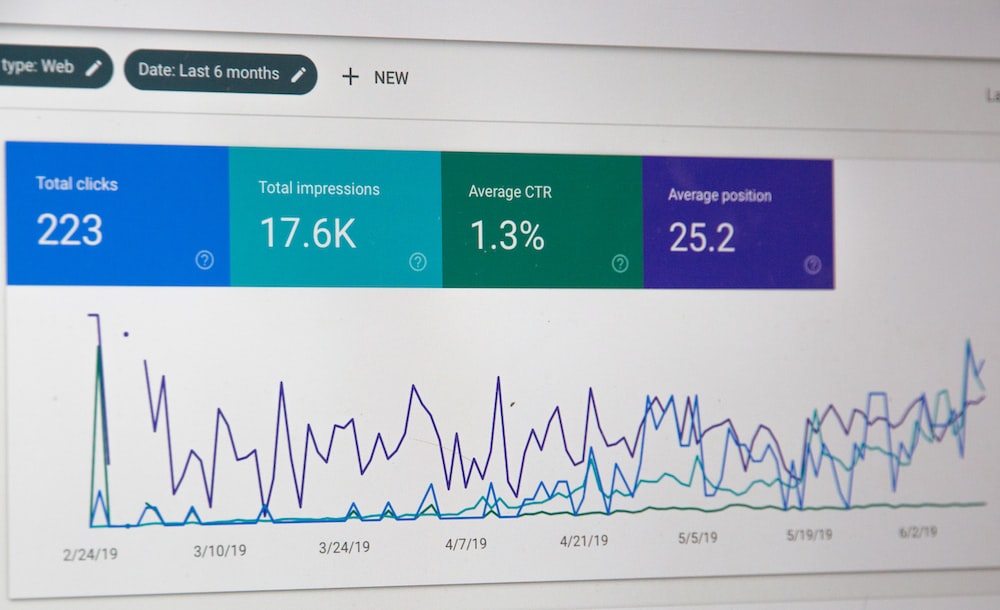
Google Analytics is an invaluable tool for PPC marketers. It provides valuable insights into campaign performance, audience behavior, and conversion data. By utilizing the right reports, PPC marketers can make data-driven decisions to optimize their campaigns and drive better results. In this article, we will explore five essential Google Analytics reports that every PPC marketer needs to know about.
1. Interests Segment Report

Understanding your target audience is crucial for the success of your PPC campaigns. The Interests segment report in Google Analytics provides valuable insights into the behavior and interests of your website visitors. By analyzing this data, you can identify relevant interest segments to target and optimize your campaigns accordingly.
To access the Interests segment report, navigate to Reports > User > Demographic details in Google Analytics 4. The report shows the types of interest segments of users who have purchased on your website. You can sort the report by revenue or conversion rate to identify the most relevant and converting interest segments.
The key features of this report include:
- Segmenting by past purchasers or converters to identify the most relevant interest segments to target.
- Sorting by highest revenue or conversion rate to prioritize your targeting efforts.
- Layering relevant and converting interest segments into your existing PPC campaigns or creating new campaigns exclusively targeting those segments.
2. Site Search Report
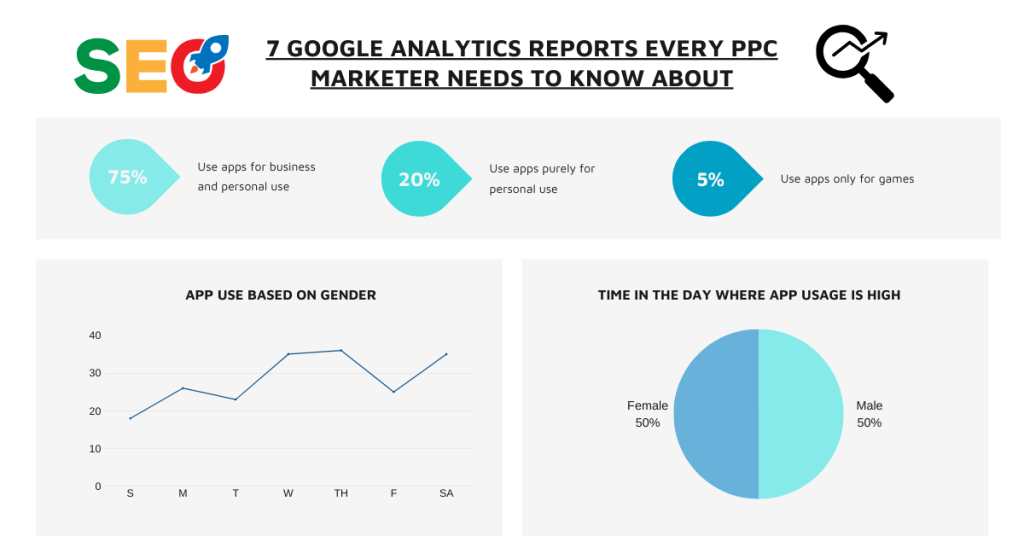
The Site Search report in Google Analytics provides valuable insights into how users are searching for information on your website. This report is not only useful for PPC marketers but also for informing overall keyword strategy and identifying potential gaps in user search behavior.
To access the Site Search report, navigate to Reports > Engagement > Events in Google Analytics 4. Look for the event “view_search_results” and click on it. The report will show the number of events and total users per search term.
The key features of this report include:
- Informing ongoing keyword strategy and providing expanded keyword lists based on real user behavior.
- Identifying potential gaps in expected vs. actual search behavior.
- Helping product teams understand additional demands for specific products or services.
3. Referrals Report

The Referrals report in Google Analytics shows the top websites that have sent traffic to your website and whether any of those users have converted. This report is often overlooked but can provide valuable insights into how users are finding your website and the quality of referral traffic.
To access the Referrals report, navigate to Reports > Acquisition > Traffic Acquisition in Google Analytics 4. Click on the “+” button in the default channel group and choose “Session source/medium” to view the referral websites.
The key features of this report include:
- Identifying how users are finding your website and analyzing high-quality vs. low-quality referral traffic.
- Creating a list of top referral websites and potentially targeting them exclusively in new PPC campaigns.
- Testing new placements and channels based on the referral websites that have historically provided high-quality traffic.
4. Top Conversion Paths Report
The Top Conversion Paths report in Google Analytics provides insights into the user journey and the touchpoints that lead to conversions. This report is particularly useful for analyzing the performance of top-of-funnel (TOF) campaigns and understanding how long it takes users to convert.
To access the Top Conversion Paths report, navigate to Advertising > Attribution > Conversion paths in Google Analytics 4. You can add filters to view specific paid channels or campaigns.
The key features of this report include:
- Identifying the number of touchpoints to conversion and analyzing complex user journey interactions.
- Reporting on credited conversions based on the attribution model.
- Uncovering data to support additional budget requests for TOF campaigns.
5. Geo-Location Report
The Geo-Location report in Google Analytics provides insights into the performance of your PPC campaigns based on location. By analyzing this data, you can identify top-performing regions and optimize your campaigns accordingly.
To access the Geo-Location report, navigate to Reports > User > User Attributes > Demographic details in Google Analytics 4. Change the default sort from “Country” to “Region” or add a secondary dimension for further segmentation.
The key features of this report include:
- Cross-referencing where your PPC campaigns are showing to users and the amount of traffic sent to your website.
- Identifying performance gaps based on region and providing optimization recommendations for top-performing regions.
- Making location bid adjustments or excluding low-performing regions to optimize PPC performance.
In conclusion, Google Analytics offers a wealth of valuable reports for PPC marketers. By utilizing the right reports, you can gain insights into your audience, keyword strategy, referral traffic, user journey, and location performance. These insights can help you optimize your campaigns, drive better results, and make data-driven decisions to improve your overall PPC performance.
Remember to regularly analyze these reports to stay informed about your campaigns’ performance and make necessary adjustments for continued success.
Primary Keyword: Google Analytics reports for PPC marketers Secondary Keywords: PPC campaign performance, audience behavior, conversion data, Interests segment report, Site Search report, Referrals report, Top Conversion Paths report, Geo-Location report.